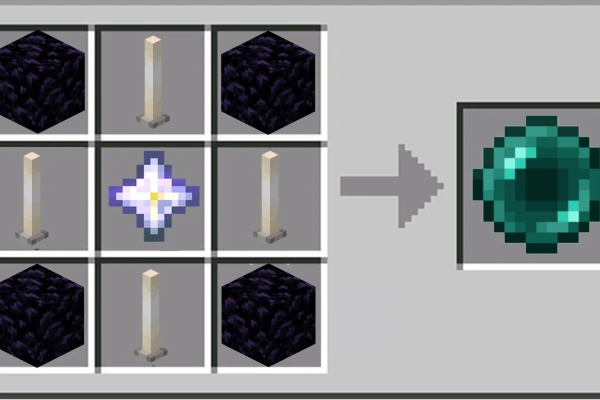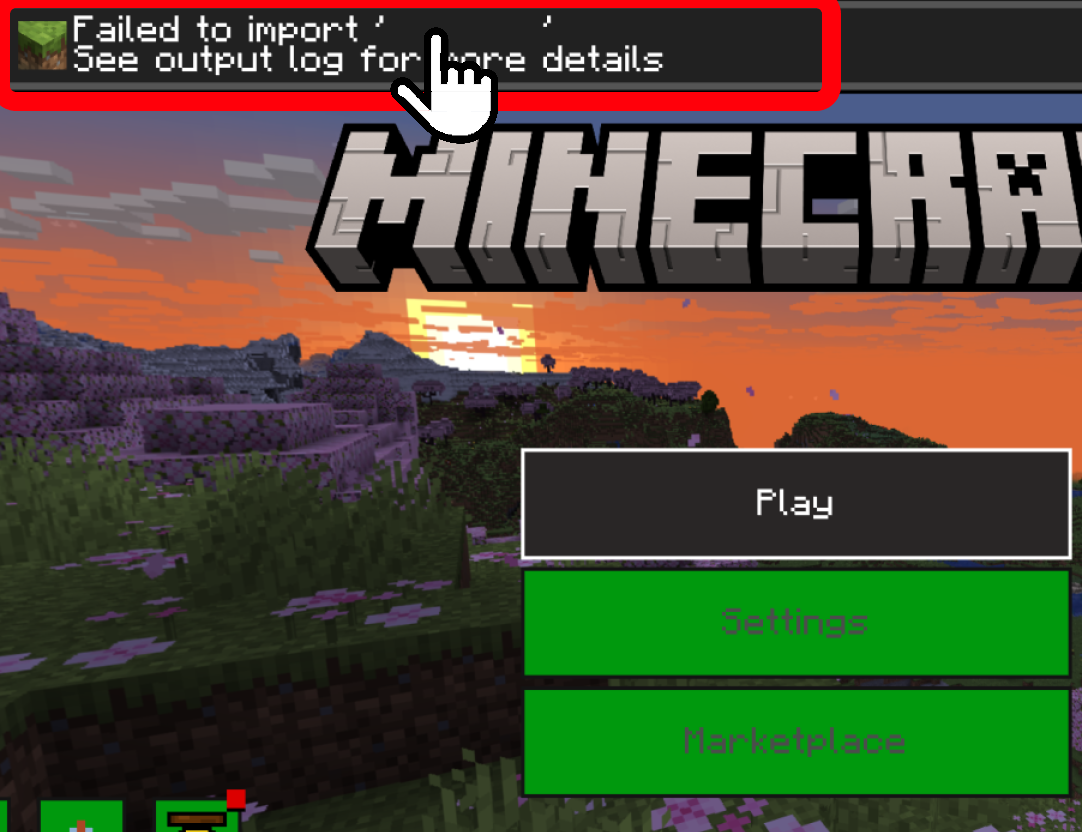
Diagnose The Issue - Step 1
So you're importing a pack and encounter an error, to fix it as smooth as possible it's important to diagnose the issue correctly. When importing a broken pack you should notice an error message at the top of your screen.
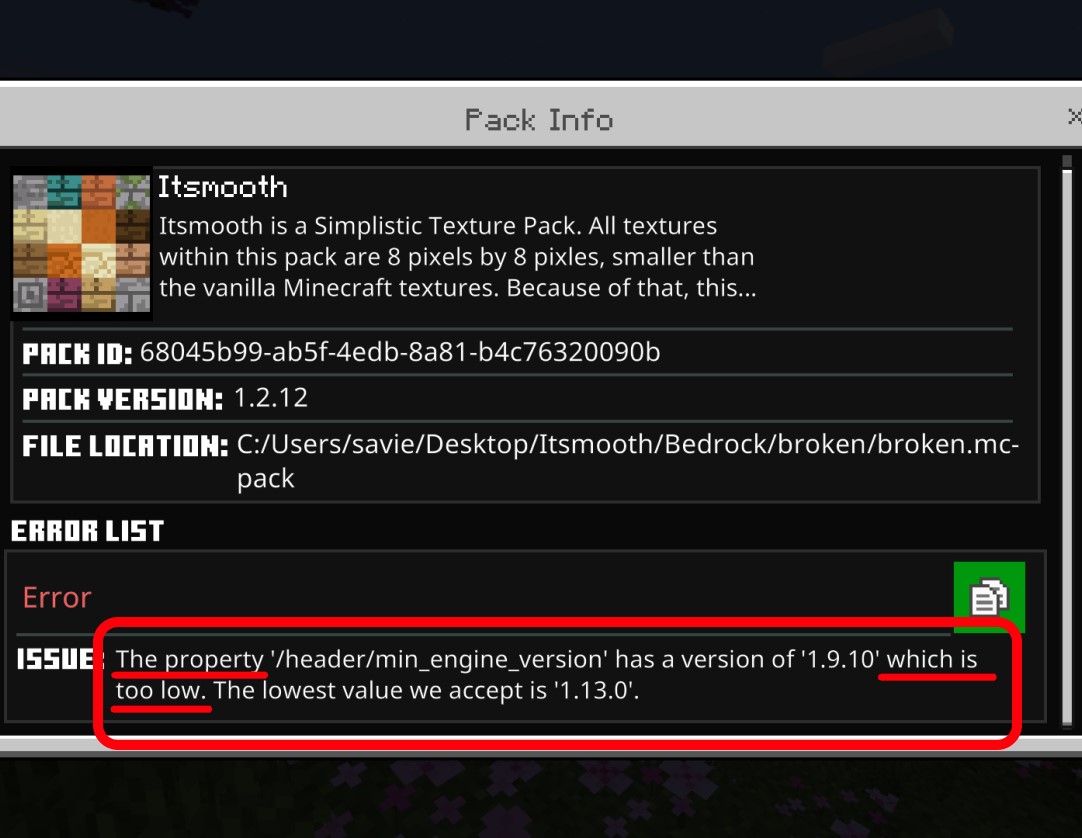
Step 2
Clicking on the popup message will give more general information about the pack as well as the error Minecraft is encountering with it. It is important that you take note of the error list at the bottom of the opened page. If clicking on the error popup doesn't do anything, that means that the full error is already being displayed on the popup itself.
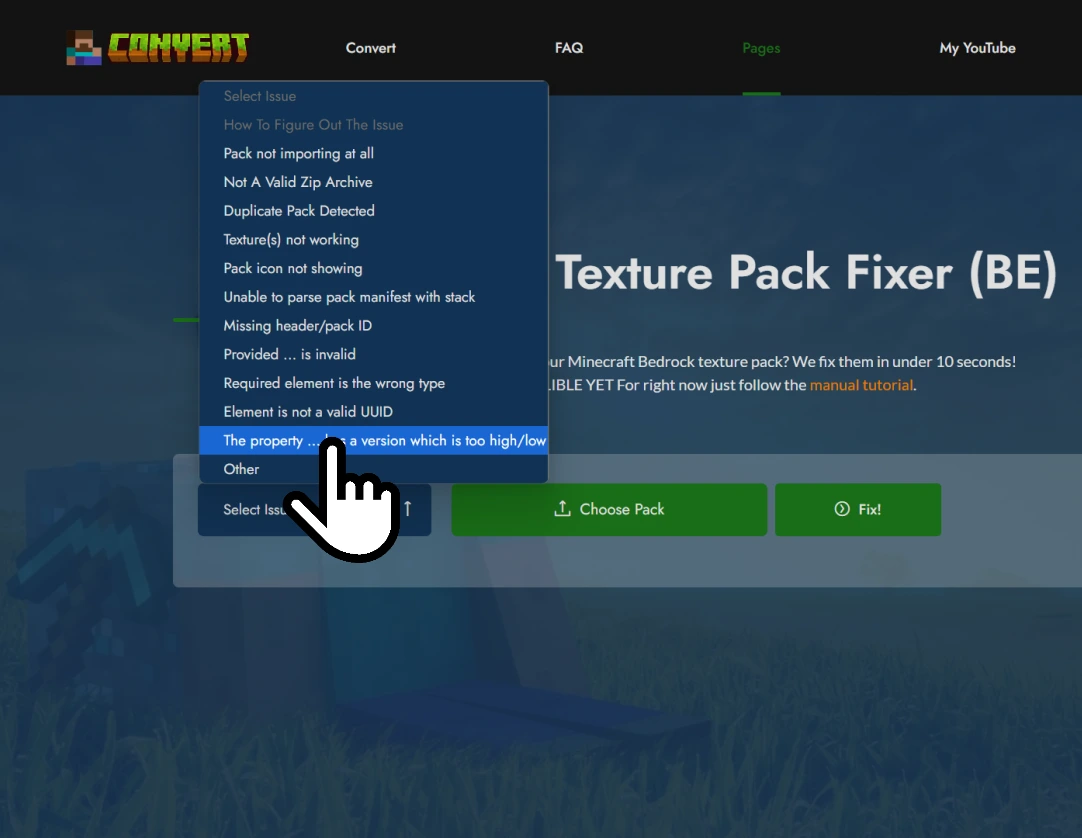
Step 3
Now, head back to the website and try to select the corresponding issue. If it is not listed specifically on the site you can always select the 'other' option. If this method for some reason doesn't work for you, then you can always try your luck with the "I don't know" option, and hope it works for fix your pack :))